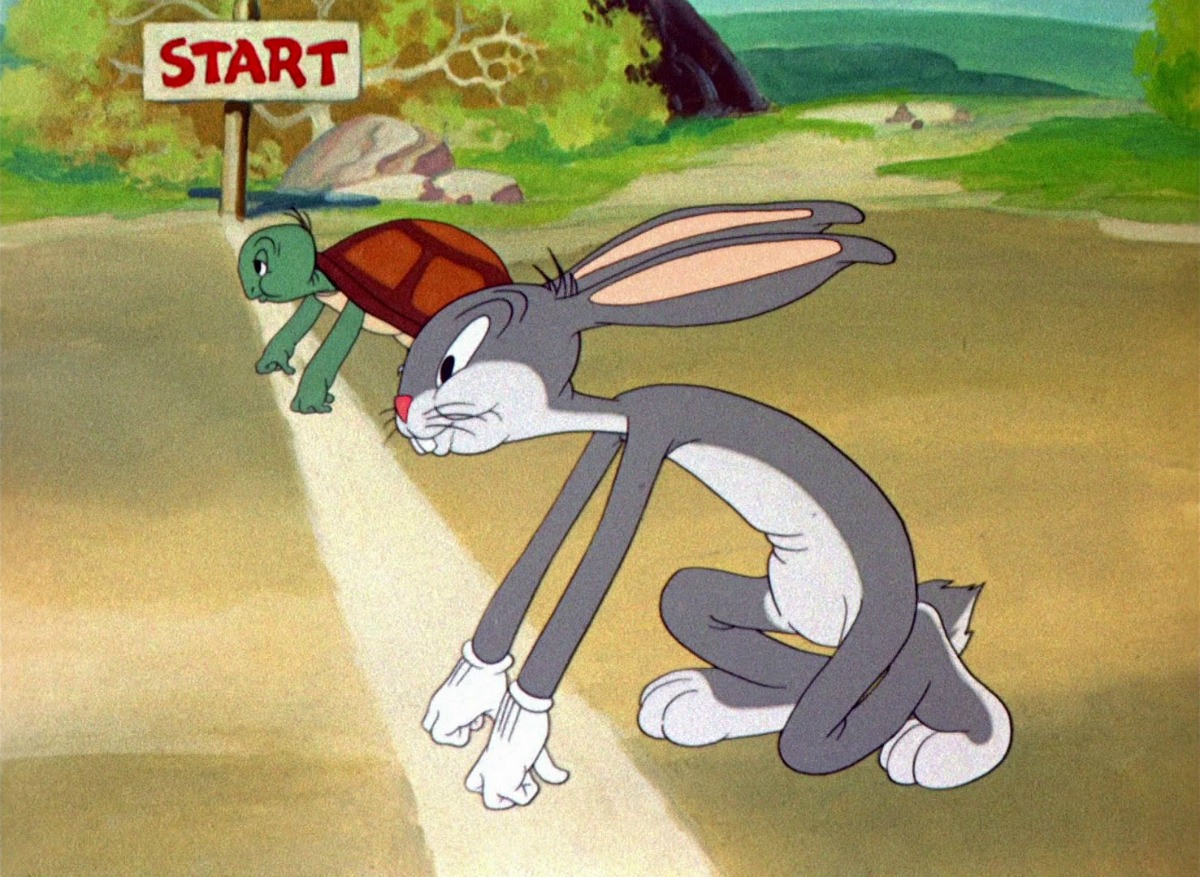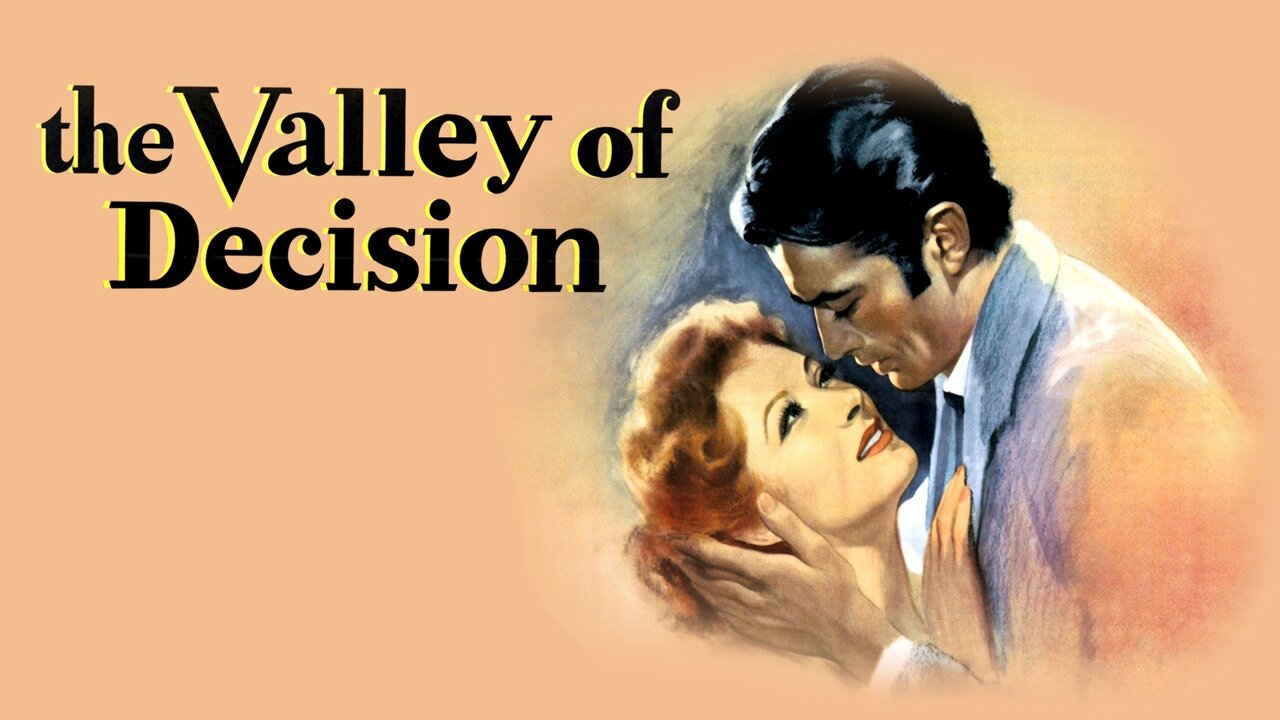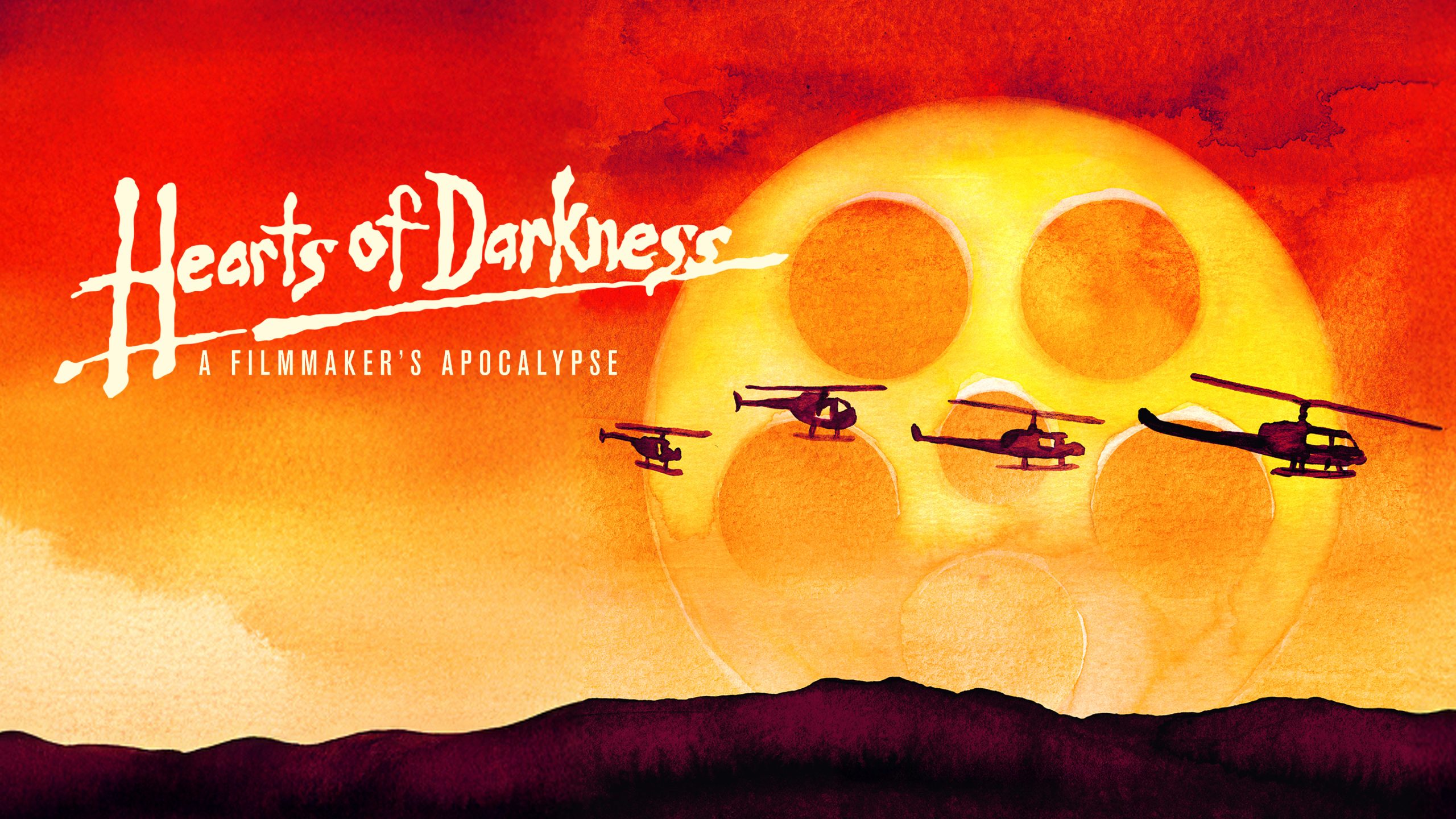Meagan Keane, the Senior Product Marketing Manager for Adobe, took some time in early October to talk with Solzy at the Movies about Adobe’s newest product, Premiere Pro CC.
Thanks for joining Solzy at the Movies. How are things treating you?
Meagan Keane: Post TiFF for me (and the Digital Video & Audio team at Adobe) was a whirlwind as we went straight into a huge feature reveal and our biggest international broadcast trade show of the year, IBC, in Amsterdam. Adobe had a lot of great things going on at TiFF – we hosted an awesome filmmaker panel, we had a great partnership with The Hollywood Reporter where we asked filmmakers and film talent to give words of inspiration to young/aspiring filmmakers, we took meetings with filmmakers at the festival and generally enjoyed Toronto. Now that we’re back from Amsterdam (which went great, by the way!) we’re prepping for Adobe’s biggest event of the year, Adobe MAX in Las Vegas mid-October.
Adobe is releasing Premiere Pro this fall. What exciting additions should filmmakers be looking forward to?
Meagan Keane: This is an amazing release for Premiere Pro, representing an incredible amount of work by our engineers since our last release (just last April!). Some of the most exciting new features coming to Premiere Pro are new collaborative workflows with Multiple Open projects and Shared Projects with project locking, powerful performance improvements, Responsive Design for motion graphics creation, end-to-end workflows for Immersive 360/VR content, updates for the Essential Graphics panel, Motion Graphics templates availability through Adobe Stock, and much, much more.
You’ve worked with both Avid and Adobe. As far as editing goes, which is the better product?
Meagan Keane: As a filmmaker myself, I am constantly impressed with the Premiere Pro team and how dedicated they are to truly understanding the needs, desires, pain points and passions of our customers. I’ve heard many top editors say how struck they were that the engineering team on Premiere Pro actually understands editors – that’s huge! And it’s something we make a huge priority on the team – connecting with our customers from all walks of video/film production to understand their workflows and make sure we’re really addressing their needs. We value the collaboration with our customer immensely and I’m proud to say that I regularly hear feedback from editors/filmmakers saying that when they see new releases and when they are using Premiere Pro they can really tell we’re listening to them.
What are some of the things you’ve heard from editors about the products that have most surprised you?
Meagan Keane: There are a few pieces of feedback that have really made me feel like we’re doing things right – one is when editors say that they love Premiere Pro because it disappears, it gets out of the way technically and just let’s editor stay connected to their creativity. That is so important. A truly talented editor is like a musician and their NLE is their instrument – if we can help make that metaphor a reality we’re succeeding. The other thing I love hearing is when editors say that we’ve released a feature or a feature-set they didn’t even know they wanted. So often we are looking at feature requests, at customer input and trying to think innovatively, trying to come up with the solution not for 6 months from now or 2 years from now, but for 5 years from now. We’re always looking to our customers to inspire innovation and when we can really surprise and delight them, that’s the best.
I’m a PC person. I did my first editing in college using Final Cut. It wasn’t my best work at the time but how do the Adobe products compare?
Meagan Keane: Over the last 6 years we’ve seen a large number of people migrating from Final Cut to Premiere Pro and the overwhelming response is that the transition is not only easy but they are delighted at features Premiere Pro has they always wished Final Cut did. Some of the stand out features that make Premiere Pro an obvious choice for anyone looking to switch from Final Cut include:
- Multiple Open Projects (coming in the Fall release)
- Shared projects with project locking (coming in the Fall release)
- Ability to port over FCP keyboard shortcuts
- Added power of Premiere Pro’s native format workflows
- Powerful, integrated workflows for color, graphics and audio
- Tight integration with other Adobe tools like After Effects and Photoshop
- Ability to work with multiple formats in a single timeline
What advice would you offer to someone wishing to break into editing?
Meagan Keane: The barrier to entry in terms of learning the technology is so low these days that my first piece of advice would be to learn the tools – we have incredible, free resources for learning Premiere Pro and After Effects, tutorials that can take you from the first time you ever open the app to super advanced workflows. Once you’ve learned the tools just keep creating – you’ve got a really nice camera right on your phone, shoot things that interest you and edit them together to tell your unique perspective of that story. And finally, if you ever want to get work, you’ve got to be a personality that someone can imagine spending an incredible amount of time with, so try to leave your ego at the door and think in terms of creative collaboration.